eSIM activation in seconds
Connect anywhere, instantly
Select your device type
Frequently asked questions
Can I have two phone numbers on the same phone with eSIM?
Yes! Most modern smartphones support dual SIM functionality—one physical SIM and one eSIM—allowing you to use two different phone numbers on the same device.
How do I activate a second line using eSIM?
You typically receive a QR code or activation link from your carrier. Go to your phone's cellular settings, choose "Add cellular plan," and scan the QR code to activate the second line.
Will I still receive calls and texts on both lines?
Yes, your phone can manage both lines. You can choose which line to use for calls, texts, and data, and you'll still receive messages and calls on both lines unless do not disturb or line-specific settings are enabled.
Can I use data from both lines at the same time?
No, only one line can be active for data at a time, but you can switch between them easily in your settings. Voice and text can still come through on both.
Will adding a second line with eSIM affect my existing number or plan?
Not at all. Your existing number and plan stay the same. The eSIM just adds a second independent line to your device.
Can I remove the second eSIM line later?
Yes, you can delete the eSIM profile at any time through your phone's settings. This won't affect your physical SIM or other settings.
Does using an eSIM second line cost extra?
It depends on your carrier. Most will charge for an additional plan or line, even if it's on the same device. Some carriers offer flexible or pay-as-you-go options for secondary lines.
What if I want to use the second line for travel or business?
That's one of the best uses of eSIM! You can keep your personal number active and use the second line for work or a local number while traveling abroad, without swapping SIM cards.
Need help?
Having trouble? Text us at (123) 456-7890 or email us at help@unchartedmobile.com
We typically respond within minutes! 😊